With the COVID-19 pandemic, hospitals are now under more strain than ever. With large numbers of patients being admitted, hospitals now need to:
- Set up quarantine areas
- Keep track of vital equipment, such as ventilators
- Have an overview of where staff are to allow efficient workflows
Refining processes to make them more efficient can save valuable time.
Can technology help us to make these tasks easier? MazeMap takes a look at how hospitals can utilize indoor mapping to help them navigate these tough times.
- Interactive indoor & outdoor maps [1]
- Asset tracking [2]
- Colleague finding service [3]
- Mark out Points of Interest (POIs) relating to health & safety [4]
- Contact tracing [5]
- Kiosks [6]
- Contactless check-in [7]
- Directional routing [8]
[1] Easy-to-follow maps
For patients, finding their way around a hospital can be a daunting experience. Indoor mapping allows patients to see the different departments and rooms so they know exactly where they need to go. Patient directions can easily be sent out in the form of a text message showing them the best route to take.

Once the map has been set-up, the hospital has the option to customize it to their needs. In the times of coronavirus, this could mean labeling certain rooms as quarantine areas and rerouting direction paths to keep potentially infected patients away from others.

)
[2] Keep track of vital assets
MazeMap’s indoor map provides a great foundation for additional data to be visualized over the top. Take asset tracking, for example. With the current pandemic, there are certain pieces of equipment, such as ventilators and beds, that hospitals need to have distributed in the right places. Asset tracking can be used to locate these important items, allowing staff to save time finding them.

Our asset tracking system works with BLE, RFID or GPS technology to create an interactive map, like the one shown below.

[3] Find My Doctor (or Nurse)
MazeMap’s Find My Doctor feature is a great tool for hospitals. By enabling their location visibility*, colleagues can find each other quickly when needed. This improves efficiency, saving on time spent looking for each other in large hospital buildings. The Find My Doctor service is interactive, intuitive and easy-to-use. It can be integrated into a web app, mobile app or website, giving you greater flexibility with how you choose to use it.

[4] Add sanitizing stations or PPE storage areas to your maps
You can choose to mark the placements of hand sanitizing stations on your maps so that your map users can find them quickly and easily. You can also mark out areas where personal protective equipment such as gloves or masks are available.

[5] Contact tracing
Our contact tracing solution allows your building users to check-in to specific locations within the hospital. This way, their movement around the building can be tracked, and a record can be kept of the places and people they have been in contact with. If someone tests positive for COVID-19, then those they have been in contact with can be notified so that they can take the necessary precautions.


[6] Allow patients to check-in via kiosks
To minimize face-to-face contact, patients can use kiosks to check-in for their appointment. A QR code can also be added to the kiosk so that patients can scan it to bring up the hospital map on their phone.

[7] Create a contactless help-desk
To minimize face-to-face contact, MazeMap allows you to download a QR code that can be printed out and added to your help desk. If visitors need directions, they can scan the QR code using their smartphone. This will open up the hospital map, where they can then search for specific departments, rooms, or points of interest.
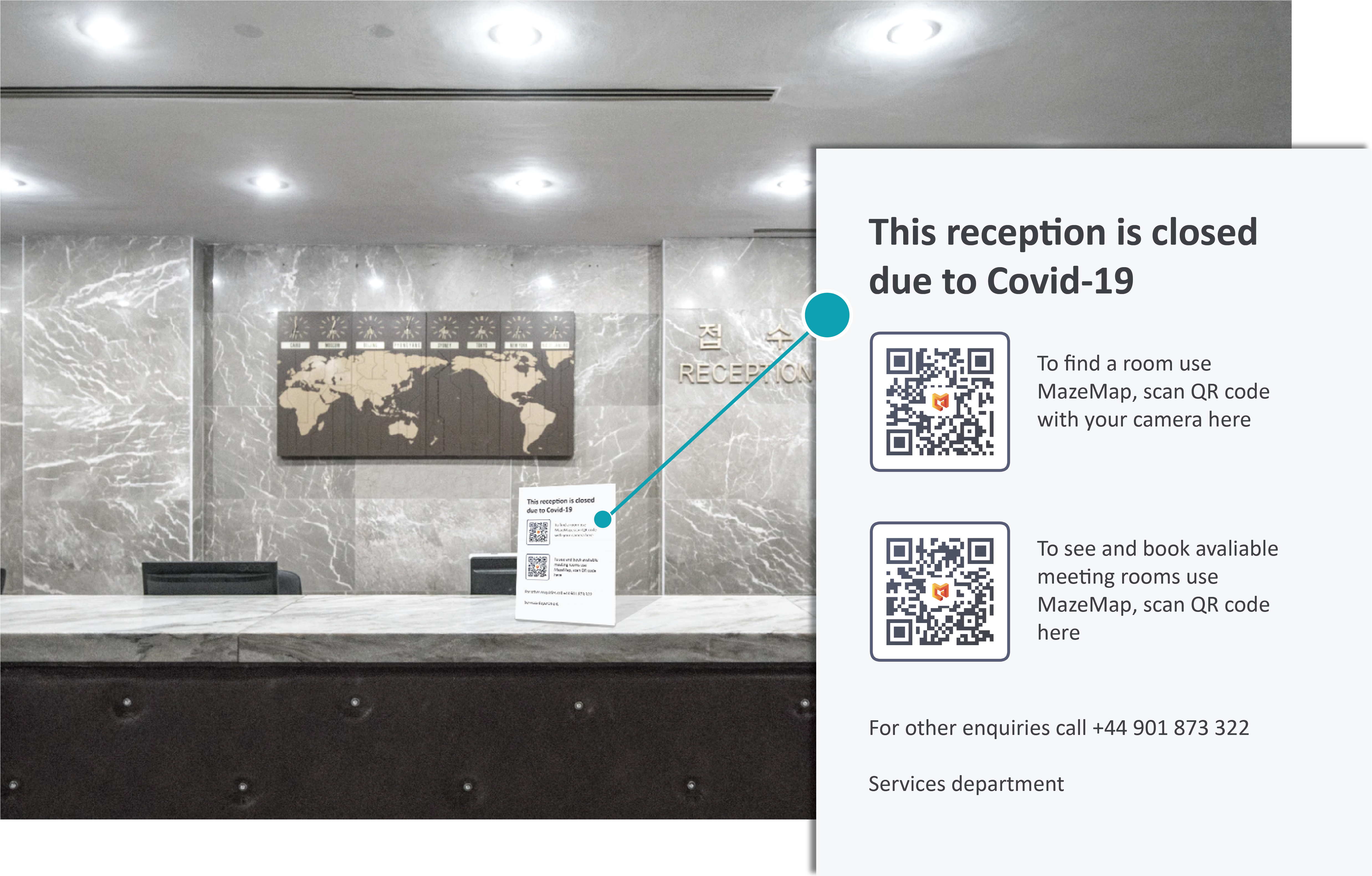
[8] Send patients via the safest possible route
Our map path editor allows you to redirect patients around the hospital via a route of your choosing. If, for example, you would rather not send everyone who is using the map down a narrow corridor, you can choose to send them a different root - preferably one where sticking to social distancing is easier.

If you’d like to discuss how MazeMap can help out your hospital, get in touch for a non-commital chat.
*consent based
Connect with us on LinkedIn | Follow us on Twitter!











